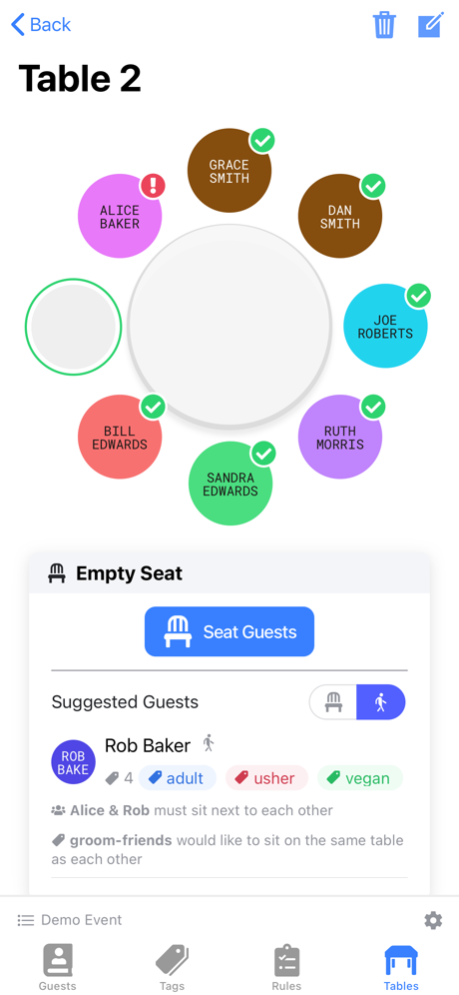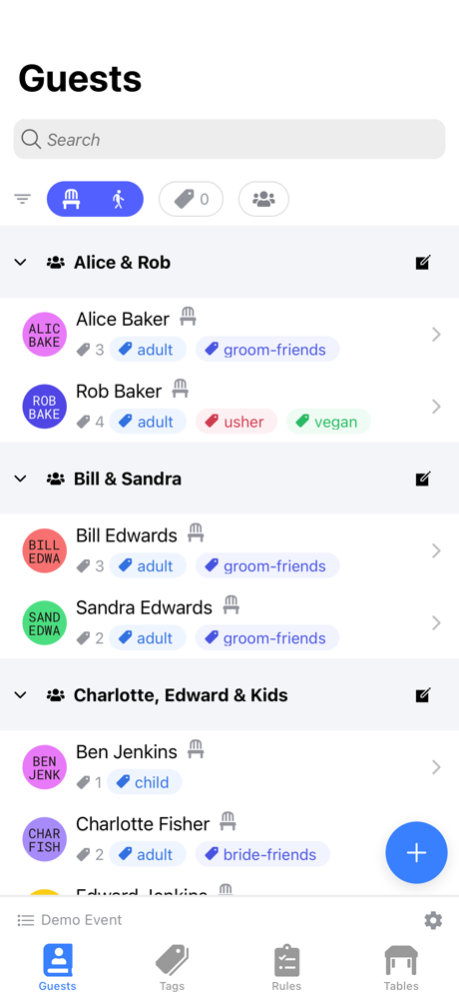Table Tailor 2312.28.2150
Continue to app
Free Version
Publisher Description
A Smart & Intuitive Seating Planner
Table Tailor makes it easy to get all your guests seated, whatever the occasion: weddings, birthdays, anniversaries or corporate events.
Features:
- Keep track of your guest list
- Assign tags to guests to make it easy to organise groups of people, e.g. friendship groups, family members, social circles, dietary needs and more
- Create rules of who should sit together
- Set up your tables and then create different seating plan variations to find what works for your guests
- Quickly & easily find guests by name or tag
- Drag & drop your guests from seat to seat
- Automatic seating suggestions, based on your rules
- Export your plan ready for printing or importing into your favourite spreadsheet tool
- Light & Dark modes
For Free Table Tailor provides:
- 1 event
- 2 plans
- Unlimited tables
- 75 guests
- Unlimited rules
- Rule status badges for the first table in your plan only
- Automatic seating suggestions for the first table in your plan only
Need more? Purchase the Pro Pack within the app to take your table planning up a notch.
The Pro Pack will remove these limits and give you the ability to export your seating plan as a PDF, CSV or Text file
- Unlimited events
- Unlimited plans
- Unlimited tables
- Unlimited guests
- Unlimited rules
- Rule status badges on all tables
- Automatic seating suggestions on all tables
- Export a PDF, CSV or Text file of your table plan
- Bulk import Guests from CSV
Wedding, birthday or office party, whatever the occasion Table Tailor is here to solve your seating stresses.
Table Tailor: Seating, Sorted!
Dec 28, 2023
Version 2312.28.2150
Fixed a bug with the visualisation in the new "Data Sheet" export
About Table Tailor
Table Tailor is a free app for iOS published in the Office Suites & Tools list of apps, part of Business.
The company that develops Table Tailor is Matthew Alner. The latest version released by its developer is 2312.28.2150.
To install Table Tailor on your iOS device, just click the green Continue To App button above to start the installation process. The app is listed on our website since 2023-12-28 and was downloaded 0 times. We have already checked if the download link is safe, however for your own protection we recommend that you scan the downloaded app with your antivirus. Your antivirus may detect the Table Tailor as malware if the download link is broken.
How to install Table Tailor on your iOS device:
- Click on the Continue To App button on our website. This will redirect you to the App Store.
- Once the Table Tailor is shown in the iTunes listing of your iOS device, you can start its download and installation. Tap on the GET button to the right of the app to start downloading it.
- If you are not logged-in the iOS appstore app, you'll be prompted for your your Apple ID and/or password.
- After Table Tailor is downloaded, you'll see an INSTALL button to the right. Tap on it to start the actual installation of the iOS app.
- Once installation is finished you can tap on the OPEN button to start it. Its icon will also be added to your device home screen.